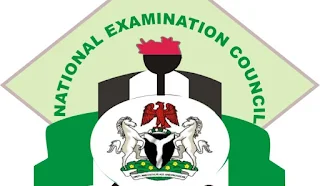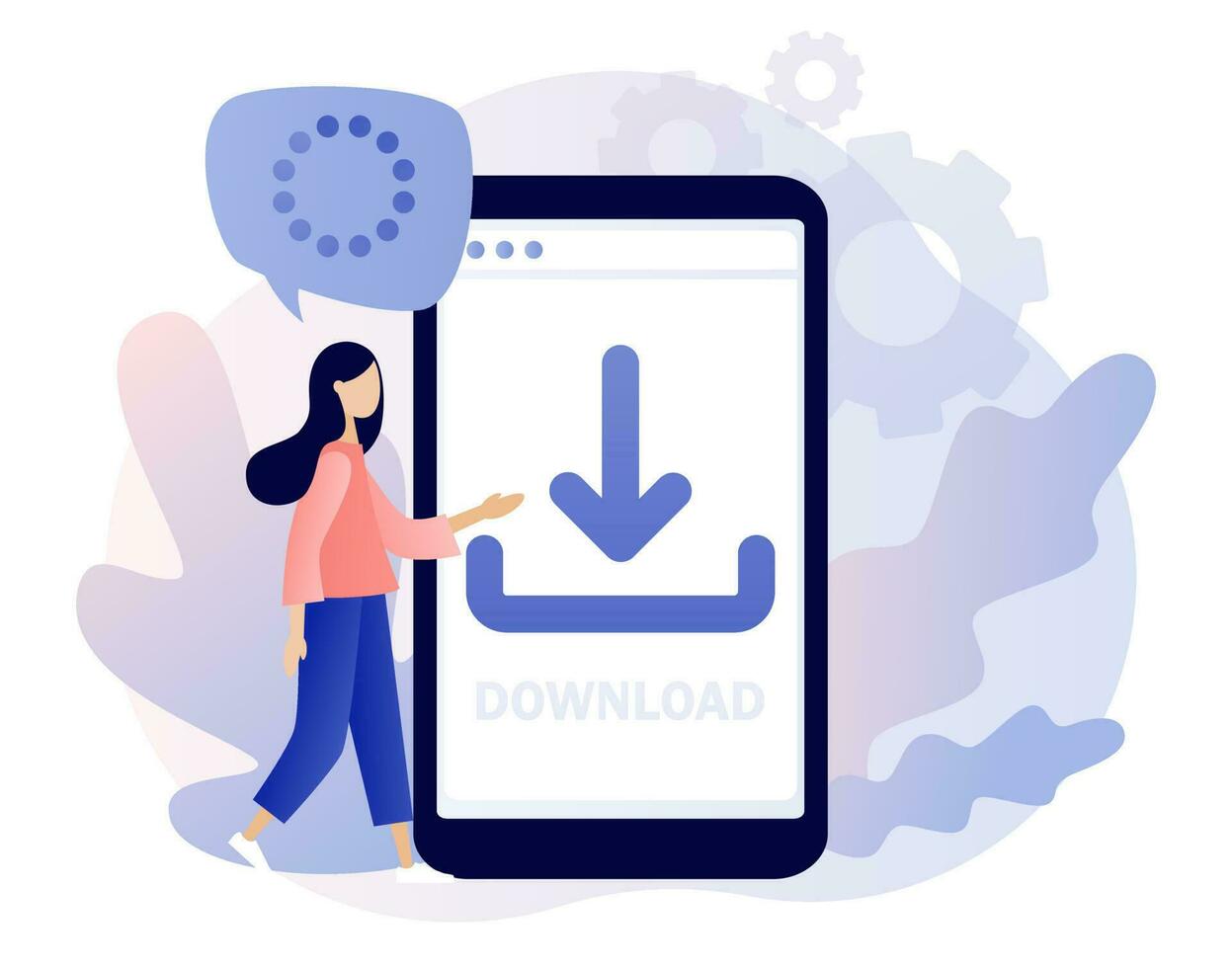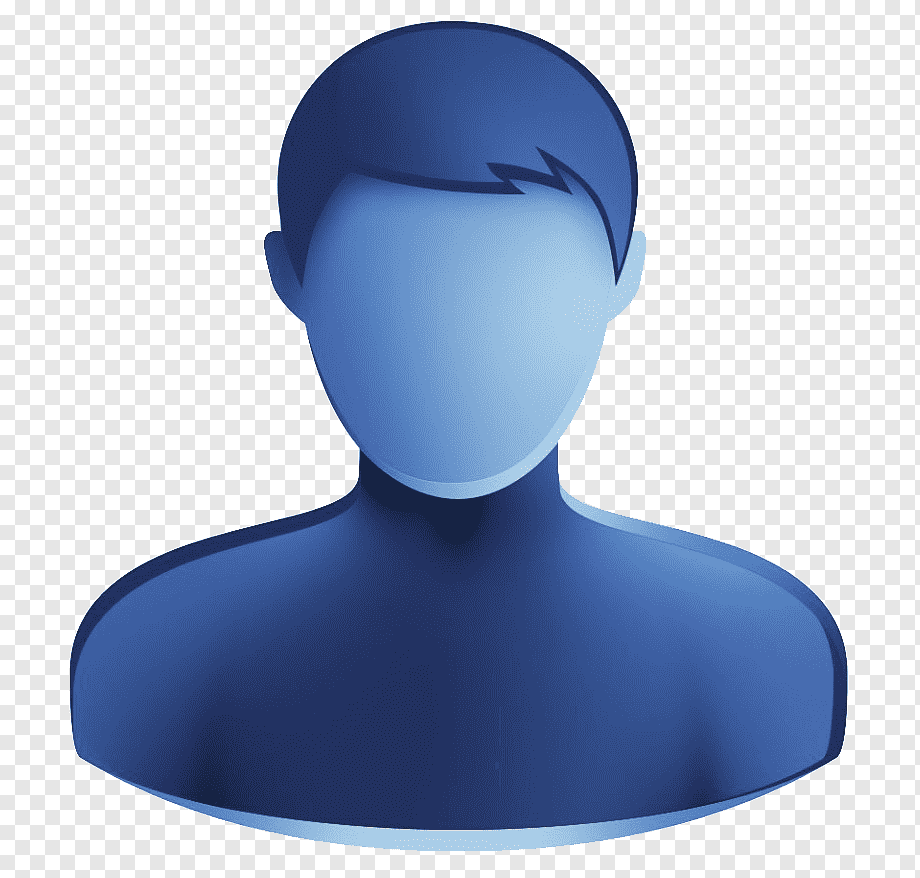 Gbemisola Oluwabusayo
5 months ago
Gbemisola Oluwabusayo
5 months ago
Overview
National Examination Council (NECO) 2025 SSCE Internal Registration Guidelines and Instructions
The 2025 NECO SSCE registration guide shows how schools can register final-year students. It covers portal access, offline and online steps, payment, fees, and deadlines. Read everything line by line to avoid mistakes and complete the process without delays.
The 2025 NECO SSCE Internal exam is for school students in their final year only.
This process must be followed to register correctly.
No private entry is allowed.
Final-year students in Nigeria or abroad can take part if they are school-based.
Use the Right Portal for School Login
Schools already registered must use their known login details.
If login fails, use “forget password” or “dispute” to fix it.
New schools must claim their portal.
Use the school’s correct email and phone number.
Personal or café email is not allowed.
Create a new email for the school if there is none.
Once done, a default password will be sent to the official school email.
This is used to log in.
No part of the registration can start without this step.
Complete Registration Using the Offline App
Delete the old NECO app from your device.
Get the 2025 offline app from theNECO SSCE portal
Install it and fill in each student’s bio-data.
Each student’s photo must show them in school uniform.
Follow the instructions in the user manual also found on the same page.
Enter all student data offline first.
Do not skip any student.
Start uploading student data after payment is confirmed.
Only after uploading can a student get a registration number.
Submit Documents for School Activation
State Coordinators must activate schools before payment and upload.
These items must be returned to the Coordinator:
- Validation list signed by students
- Signed photocards
- Entry schedule approved by the Education Ministry
- Subject analysis
This activation begins on Monday, 11 November 2024.
No school can move forward without doing this.
Use the Correct Payment Process
All payments go through the NECO TSA via Remita.
Use the school’s NECO portal.
Avoid bank transfers.
Use one of the following six methods:
- Card
- USSD
- Wallet
- Bank branch
- Internet banking
- eNaira
After payment, a Remita e-receipt is issued.
Go to the portal’s transaction page.
Click “Verify Bank Payment”.
Enter the 12-digit RRR number and click “verify”.
Once verified, the amount paid decides how many students can be uploaded.
Choose students by ticking boxes next to their names.
Use “check all” if payment covers all of them.
Paying in bits is allowed.
But pay for at least 20 students first.
This avoids a ₦70,000 unviable centre charge.
Take the following to the State Office after payment:
- RRR e-receipts
- Payment summary
- Final validation list with registration numbers signed by the head of the school
Payments made after the deadline using old RRR numbers will not count.
There will be no refunds.
Keep Photocards for Student Identification
Each student must have a final photocard.
The photocard shows the registration number.
It is used for identification throughout the exam period.
No student should be without one.
Know the Full List of Fees
These are the costs involved:
- ₦22,250 for each student’s registration
- ₦2,700 for a photo album (per pair)
- ₦500 for a four-figure mathematical table
- ₦2,500 for the waterproof certificate folder
- ₦2,000 for the syllabus
- ₦70,000 for an unviable centre
- ₦5,000 extra for late registration
Stamp duty and service charges also apply.
All payments are final and cannot be refunded.
Meet the Required Student Count
Schools must register a minimum of 20 students.
If this is not met, the school must pay the unviable centre fee.
The amount is ₦70,000.
Source MySchoolGist